In the Frontend Maintenance it is possible to:
- Insert Track Layouts,
- Show Flag behind track name,
- Insert Manufacturer Icons and
- Insert Vehicle Class Icons
Insert Track Layouts
On the website can the track layout for the selected track be shown.
Where can the track layout be assigned to a track?
The track layout can be assigned on the web server under [path to Tracker web directory]/img. It is necessary that the track layout is stored in PNG format with a size of 370 x 150 pixel and named with the track name from game.
Structure:
- [track name from game].png
Example:
- Spa2008.png
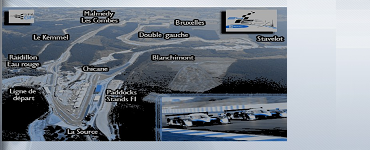
Show Flag behind track name
It is possible to show a small flag behind the currently selected track name on the web site.
Where are the flags assigned to the track name?
The flag can be assigned on the web server under [path to Tracker web directory]/img/flags. It is necessary that the flag is stored in PNG format with a size of 24 x 24 pixel an named with the track name from game.
Structure:
- [track name from game].png
Example:
- Spa2008.png

- 2010_Mantorp.png

Where are the flags downloadable?
Flags are obtained at IconFinder.com.
Insert Manufacturer Icons
On the web site can the manufacturer icon of the vehicle be shown in front of the vehicle name.
Where can the manufactuere icon be assigned to the vehicle?
The manufacturer icon can be assigned on the web server under [path to Tracker web directory]/img/manufacturer. It is necessary that the manufacturer icon is stored in PNG format with a size of 34 x 20 pixel and named with the manufacturer name.
Structure:
- [manufacturer name].png
Example:
- AUDI.png

- Note: the AUDI.png will automatically be shown in front of each vehicle which starts with AUDI, e.g. AUDI A4 or AUDI R8 LMS
Insert Vehicle Class Icons
On the web site it is possible to show a small vehicle class icon in the result list.
Where can the vehicle class icon be assigned to the vehicle class?
The vehicle class icon can be assigned on the web server under [path to Tracker web directory]/img. It is necessary that the vehicle class icon is stored in PNG format with a size of 43 x 20 pixel and named with the vehicle class name.
Structure:
- [vehicle class name].png
Example:
- WTCC2010.png



