The SimRacing Tracker Databse Configuration Process
Overview
![]()
Details
Step 1: Create Database
Create a database on the MySQL server.
Step 2: Import Database Structure
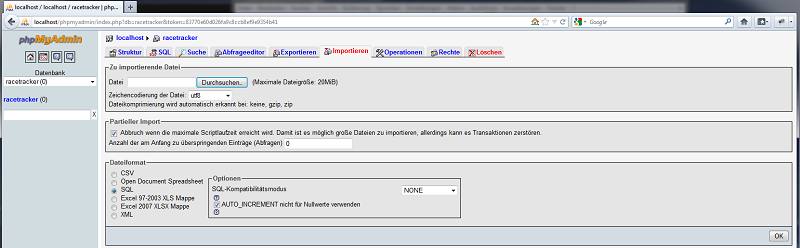
On the MySQL-database the SQL-Dump from Tracker_x_xx_DB.zip has to be imported. Therefore use phpmyadmin (or a similar tool) and import the SimRacing_Tracker_v2_dump.sql. First select the database, then the import function is useable. In the import function a file has to be selected, use the path to SimRacing_Tracker_v2_dump.sql, utf8 should be taken for encoding and the file format is sql. After the klick on Ok should be successfully imported.


