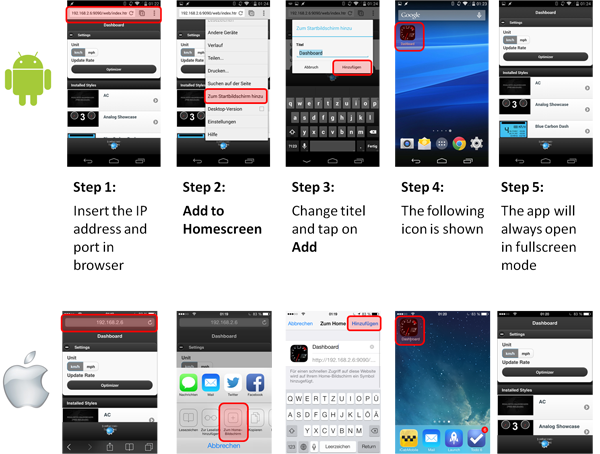FAQs
Prerequisites!
The Dashboard is not displayed!
Solution:
Make sure that the devices are in the same network and the Dashboard application is started on the gaming PC. Go to the advanced settings of the firewall and create a port rule for incoming requests.
- Go to Windows-Firewall (Start/System settings/System and Security/Windows-Firewall) and select in the navigation on the left the menu item Advanced Settings. Now it should open a window for advanced security settings.
- Click on inbound rules and create a New Rule... with the following properties:
- Rule type: Port
- Protocol: TCP
- Ports: specific local Ports
- Port: 9090
- Action: Allow connections
- Profil: Domain, private and public selected
- Name: SimRacing Dashboard Port
- Click on Finish
How could other styles be installed?
Solution:
In the directory of the Dashboard is the styles subdirectory, there must the extracted files for the style be copied.
Which browsers are supported?
Solution:
The following browsers have been tested and are supported:
- Desktop:
- Mozilla Firefox
- Google Chrome
- iOS:
- Safari
- Android:
- Chrome
- Windows Phone:
- Internet Explorer
How to add the application to home screen (iOS/Android)?
Solution: